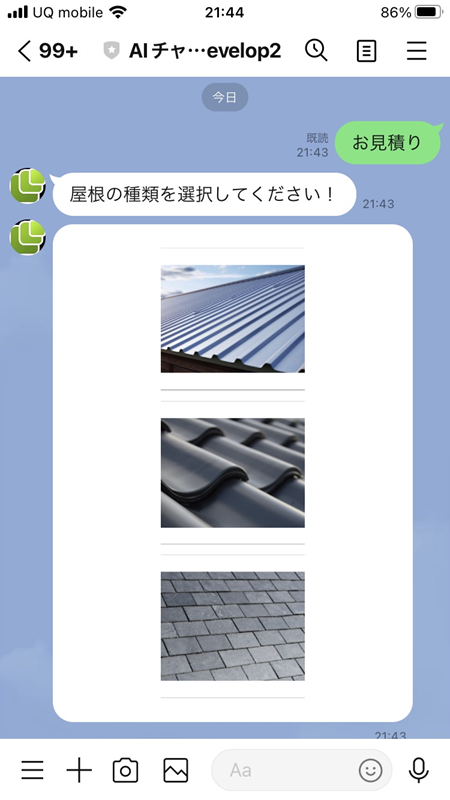<!-- ▼▼▼チャットウィンドウ▼▼▼ -->
<!-- 画面のに右下に表示されるボタン-->
<div id="js_chatbox_show_btn_area" class="my-chatbox-show-btn-area">
<img src="https://mitsuba-studio.com/app_scenario/iframe_chat/img/chat_icon.svg">
</div>
<link rel="stylesheet" href="https://mitsuba-studio.com/app_scenario/iframe_chat/css/chatbox.css">
<div id="js_chatbox_area_position" class="my-chatbox-area-position">
<div id="js_chatbox_area" class="my-chatbox-area">
<div class="my-chatbox-header">
<div>
シナリオ型チャットボットデモ </div>
<div>
<img width="40" class="js_chatbox_reload_btn my-chatbox-hide-btn" src="https://mitsuba-studio.com/app_scenario/iframe_chat/img/home_icon.svg">
<img width="40" class="js_chatbox_hide_btn my-chatbox-hide-btn" src="https://mitsuba-studio.com/app_scenario/iframe_chat/img/batu_icon.svg">
</div>
</div>
<iframe src="https://mitsuba-studio.com/app_scenario/chats/index/?mode=iframe" class="js_chatbot_iframe my-chatbox-iframe" frameborder="0" ></iframe>
</div>
</div>
<script src="https://mitsuba-studio.com/app_scenario/iframe_chat/js/my_function.js"></script>
<!-- ▲▲▲チャットウィンドウ▲▲▲ -->